
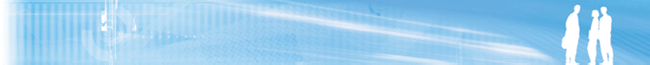
Squale Web can be installed on any Servlet 2.3 compliant server running on Java 5.
Squale Web is currently developed and heavily tested on Tomcat 5.5, but it is also deployed in production mode on many other servers (the following lists the ones we know of or heard of):
As an example, we will show how to deploy Squale on Tomcat.
Squale Web needs at least a Java 1.5 Runtime Environment.
Create the following directory structure:
...
|
`-- <squale_base_directory>
|
`-- SqualeWeb
|
`-- logs
On UNIX systems, these folders should be writable by the web server user.
Remind that this part is given as an example on how to deploy Squale Web on Tomcat 5.5.
The name of the datasource is "jdbc/squale".
Create a "tomcat_home/conf/Catalina/localhost/squale-web.xml" file with the following data:
<Context docBase="squale-web" path="/squale-web" >
<Resource
name="jdbc/squale"
auth="Container"
type="javax.sql.DataSource"
driverClassName=" ... "
<!-- For MySQL : com.mysql.jdbc.Driver -->
<!-- For Oracle : oracle.jdbc.OracleDriver -->
url="..."
<!-- For MySQL : jdbc:mysql://serverName:port/scheme -->
<!-- For Oracle : jdbc:oracle:thin:@serverName:port:SID -->
username="XXX"
<!-- login of a user of the database -->
password="YYY"
<!-- password of the user of the database -->
maxActive="10"
maxIdle="5"
maxWait="-1" />
</Context>
Copy the JDBC driver JAR (corresponding to your database) into Tomcat 5.5 common/lib directory.
Set the JAVA_OPTS environment variable as following (example for Linux):
export JAVA_OPTS="-Djava.awt.headless=true -Dsquale.home=<squale_base_directory>"
In the distrib archive, you will find in the folder 02-squaleweb-files a WAR called "squale-web-XXX.war". Uncompress this war. Rename the directory obtain as squale-web ( and not squale-web-XXX ). Edit the file "squale-web/WEB-INF/config/hibernate.cfg.xml" and set the correct database dialect.
For example :
<property name="dialect"> ... </property>
<!-- For MySQL : org.hibernate.dialect.MySQLInnoDBDialect -->
<!-- For Oracle : org.hibernate.dialect.OracleDialect -->
Now copy the squale-web directory in the tomcat "webapps" directory and start the server.
The Squale Web installation is now completed. Next step is to install Squalix