
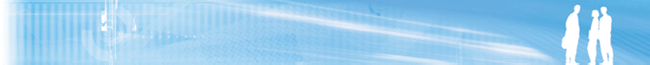
There are two types of configuration:
On the horizontal menu, go to "administration" -> "my applications". Then, select the application you want to modify. You see the current configuration of your application, and you can change it by clicking on "modify configuration"
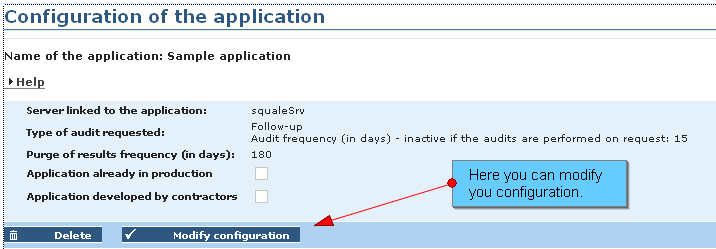
To modify a project's configuration, click on the project you want to modify, at the bottom of the page.
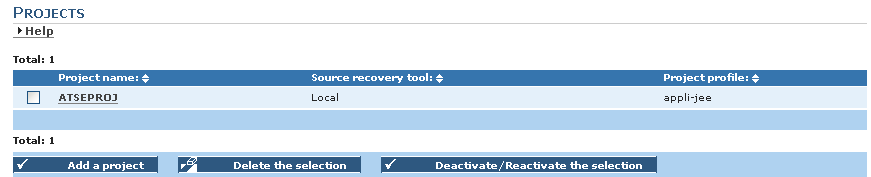
User1 can also ask for an audit