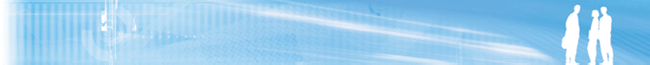News and noteworthy
This release addresses 46 issues.
Here are the main improvements for this release:
- Installing Squale
- Squale now has an installer for its lightweight standalone version , which uses Tomcat and HSQL DB.
- An example application is configured in HSQL so that it is easy to test Squale once the standalone version is installed.
- This packaging has been done for test purposes only, it is not suited for production.
- Squale now runs seamlessly on Windows
- Connectors and languages
- Squale can now audit Cobol code along Java, C and C++.
- Squale currently relies on McCabe tool to analyse Cobol.
- The Cobertura connector has been implemented.
- You can now have code coverage for Java applications.
- Aggregation engine
- It is now possible to add manual marks in Squale.
- This is useful when parts of your quality model can't be filled by automated tools.
- Practice marks now have a time limitation for their validity period.
- Web UI
- You can now customize Squale home page when you log into the web portal.
- This allows you to specify what kind of information you want to see first.
- It is possible to tag applications, in the same way you flag your mails in GMail
- This will allow higher aggregation in the future
There are lots of other improvements and bug fixes.