
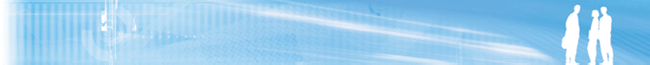
Looking at an action plan permits to have an optimised view of the results. It is a pdf file, with informations such as the volumetrics (number of comment lines, number of classics, number of methods, total number of lines) and a list of the six factors (architecture, conformity, evolutionarity, maintainability, reliability, reusecapacity.) with their previous score, score and trend. There is also indications about the efforts required to improve the application (with icons), the number of components to rework and the number of violations to correct. The detailed action plan permits to see those informations with more precision, for example, there's not only the number of violations but the list of all of them.
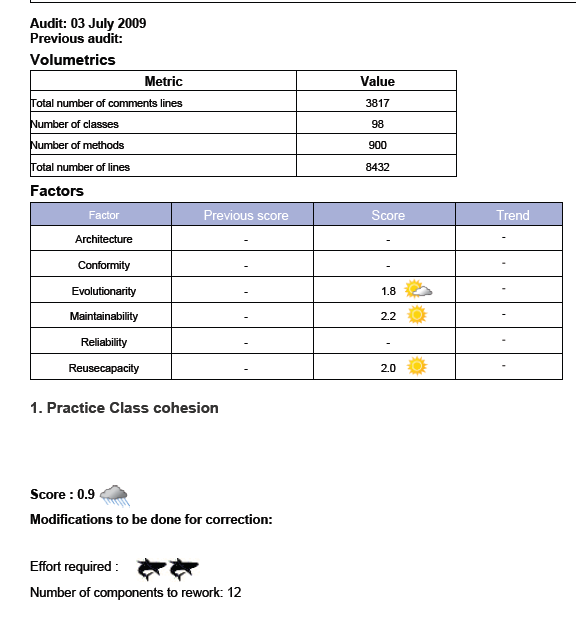
When picking at an application on the home page, a list of pdf files appears at the bottom (under the tile "export"): "summary report", "action plan", "detailed action plan", "audit return", and "IDE export". Choose "action plan" or "detailed action plan".

Now let's see some actions User1 can do