
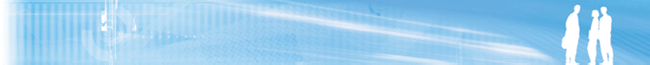
According to the kind of compilation you want to do, you need to install some tools.
Ant 1.7.1 is embedded in Squalix. So there is nothing to install in this case.
See here for some informations on how do an ant compilation in Squale.
To perform a maven compilation with Squalix, you have to install maven. For this please refer to the Maven documentation
Do not forget to set and export the environment variables for Maven.
See here for some informations on how do a maven compilation in Squale.
Squale is able to perform a java compilation based on the .project and .classpath files of Eclipse projects by directly running Eclipse in a plateform mode.
See here for some informations on how do an eclipse compilation in Squale.
For that purpose, an Eclipse 3.2 distribution or sooner (either Windows or Unix/Linux versions) should be installed on the server with the following directory tree :
<squale_base_directory>
|-- SqualeWeb
`-- Squalix
|-- bin
|-- data
|-- logs
`-- tools
`-- <eclipse_base_directory>
|-- configuration/
| `-- config.ini
`-- plugins/
The plugin 'com.airfrance.squale.builder.eclipse32' should be installed in the 'plugins' directory of the eclipse installation. For the moment you can download this plugin from our svn
Nota : You can install as many distribution as you need. These other distributions can be compressed (zip) and they don't need to have the plugin installed in them.
In the directory squale_base_directory/Squalix/bin/config, you should configure the file eclipsecompiling-config.xml
In the message.xml file (that you can found in the distrib in the directory : 04-config-files/i18n/), for each tag <message ...> which have for key : eclipseRCPList, you should list each eclipse distribution you had installed.
Example :
<message lang="fr" key="eclipseRCPList">
/app/.squale/Squalix/tools/eclipse/eclipse_3_4_2, /app/SQUALE/eclipse_3.3.0.zip, ...
</message>
<message lang="en" key="eclipseRCPList">
/app/.squale/Squalix/tools/eclipse/eclipse_3_4_2, /app/SQUALE/eclipse_3.3.0.zip, ...
</message>